llama.cpp (Cortex)
Overview
Jan uses llama.cpp for running local AI models. You can find its settings in Settings () > Local Engine > llama.cpp:
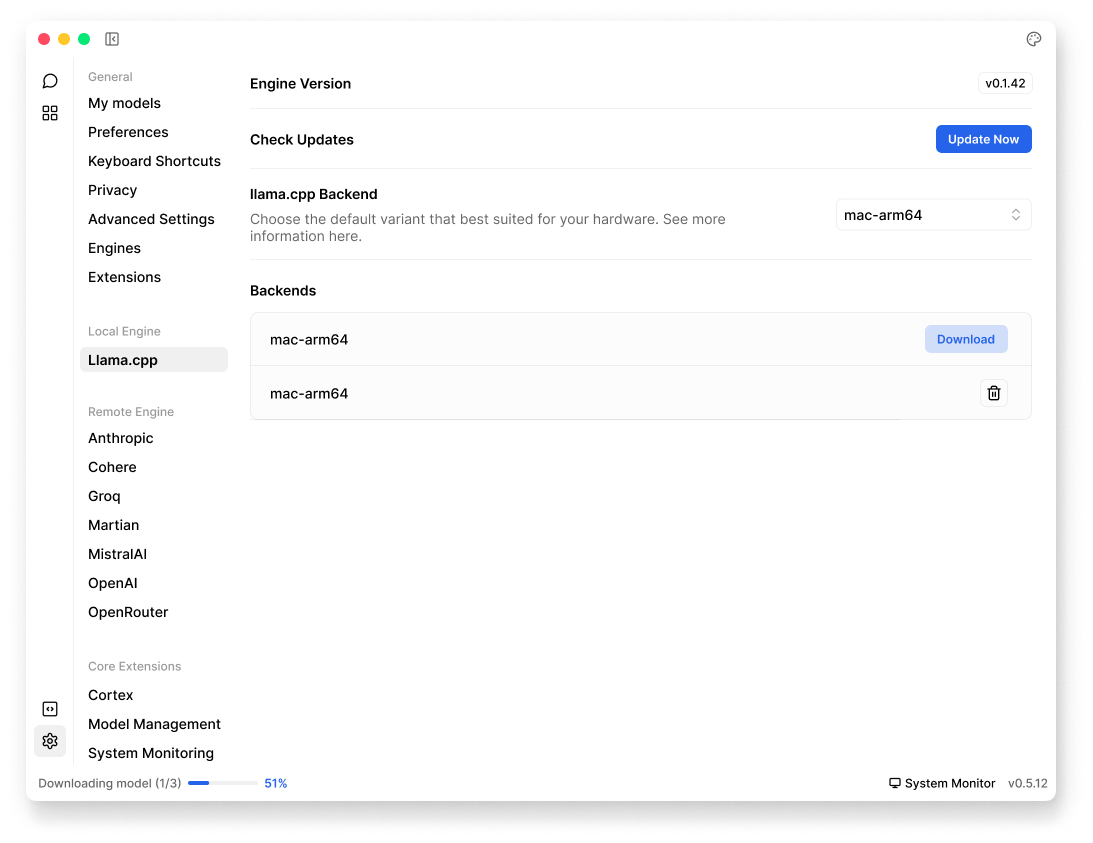
These settings are for advanced users, you would want to check these settings when:
- Your AI models are running slowly or not working
- You've installed new hardware (like a graphics card)
- You want to tinker & test performance with different backends
Engine Version and Updates
- Engine Version: View current version of llama.cpp engine
- Check Updates: Verify if a newer version is available & install available updates when it's available
Available Backends
Jan offers different backend variants for llama.cpp based on your operating system, you can:
- Download different backends as needed
- Switch between backends for different hardware configurations
- View currently installed backends in the list
⚠️
Choose the backend that matches your hardware. Using the wrong variant may cause performance issues or prevent models from loading.
CUDA Support (NVIDIA GPUs)
llama.cpp-avx-cuda-11-7llama.cpp-avx-cuda-12-0llama.cpp-avx2-cuda-11-7llama.cpp-avx2-cuda-12-0llama.cpp-avx512-cuda-11-7llama.cpp-avx512-cuda-12-0llama.cpp-noavx-cuda-11-7llama.cpp-noavx-cuda-12-0
CPU Only
llama.cpp-avxllama.cpp-avx2llama.cpp-avx512llama.cpp-noavx
Other Accelerators
llama.cpp-vulkan
- For detailed hardware compatibility, please visit our guide for Windows.
- AVX, AVX2, and AVX-512 are CPU instruction sets. For best performance, use the most advanced instruction set your CPU supports.
- CUDA versions should match your installed NVIDIA drivers.